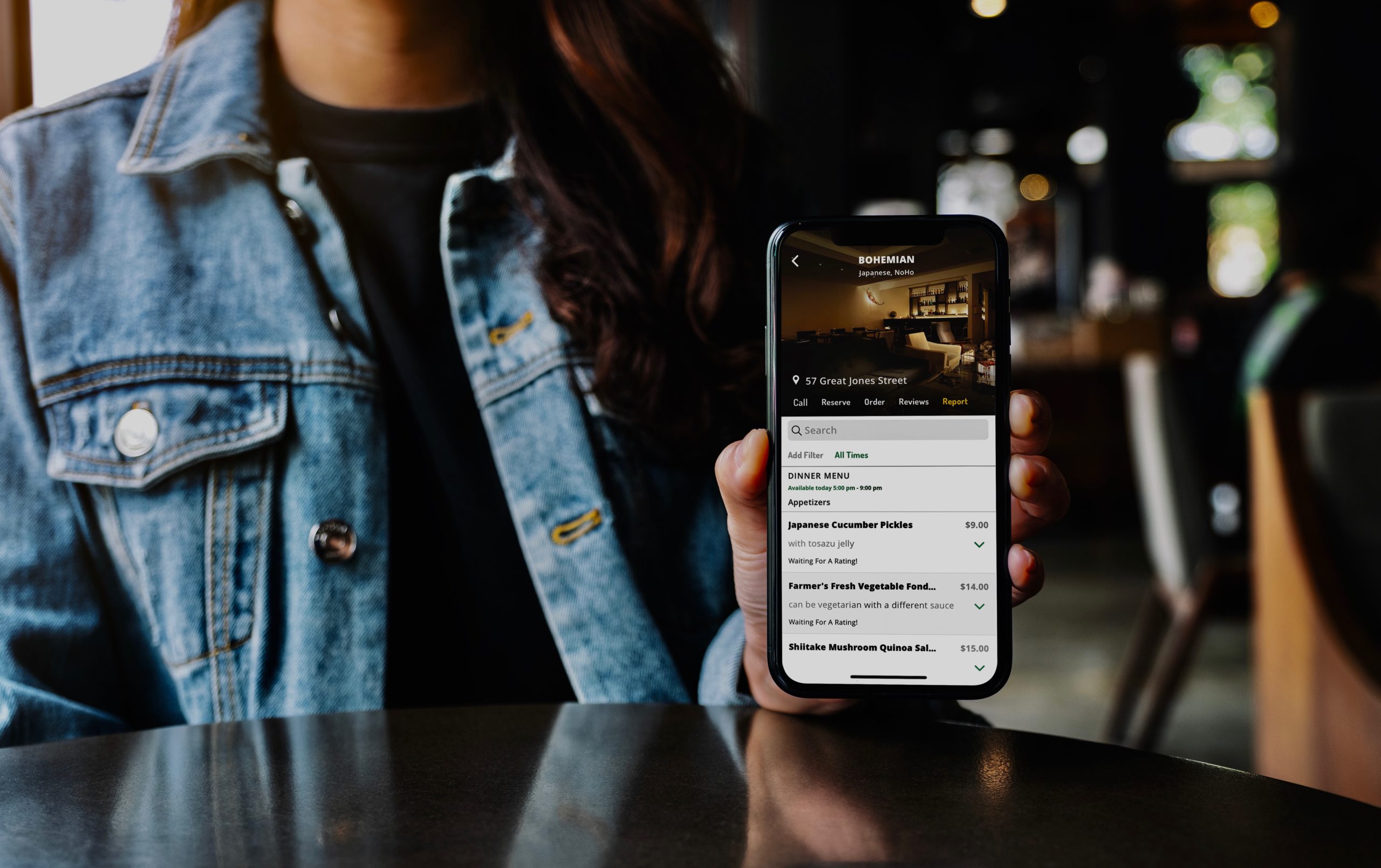Changes made in the Menu Manager are pushed to Smart Menus on the WhatToOrder app in real-time, so last-minute menu substitutions, daily specials, ingredient changes and price changes you make will be seen by your customers immediately.
Once on the app, every word in every menu item name and description is fully searchable by our growing base of users who are searching for food and drinks.
Through our Insight Monitor, Smart Menus offer real-time customer insights that simply cannot be provided by physical menus, or the menus on your website or point-of-sale system. Among them:
- what types of food and drinks your customers are looking for
- which of your menu items attract the most interest
- what your customers thought of the menu items they tried
If you already use a web-based menu for in-house customer ordering through your point-of-sale (PoS) provider, one of your delivery partners, or another ordering platform, you can link your menu on WhatToOrder to that menu, item by item.
This way, your customers can browse, search and filter our rich, interactive menus, and place and pay for an order, all without leaving WhatToOrder.
If and when you decide to have your wait staff resume order-taking duties from your customers, you can simply disable these links.
Add a high-resolution photo to each item on your menus and create a rich browsing experience for your customers.
Menu item photos span nearly the full width of the phone screen by default, and when they are tapped they can be magnified to more than 3x their original size.
Through our Smart Menus, your customers can send messages directly to you, with or without providing their email address.
We have found that giving customers the ability to reach out anonymously significantly improves the quality and quantity of their feedback. If they do provide their email address, then it is a good opportunity for you to engage directly with them.
QR codes are essentially a quicker way of linking to a restaurant website compared to a browser search. The restaurant still has to do all the heavy lifting by coding and formatting their websites and menus to improve the browsing experience for customers.
With QR codes, customers will rarely be able to access a menu until they are already inside the restaurant. With WhatToOrder, customers not only have constant access to tens of thousands of menus, they can also directly link to restaurants’ online ordering menus to place an order, no matter where they are.
Customers can only search or filter menus accessed via QR code if a restaurant’s website is already enabled for this, which very few are. This is one of the core benefits of WhatToOrder – it makes static non-searchable menus searchable and filterable, and enables other interactions by customers, including saving and rating menu items, that would not otherwise be possible.
Because reusable menus carry 16x as much bacteria per square centimeter as any other item on a restaurant table, going mobile makes looking out for the health of your employees and customers easier.
At the same time, single-use paper menus promise both high financial and environmental costs, as they are inevitably printed in far greater quantities than needed.
Investments in hardware solutions like tablet-based menus, and in closed ecosystems offered by point-of-sale providers, are both risky.
Tablets will be dropped, cracked, soaked and covered with food. And the cleaning solutions required after every use will inevitably get on customers’ meals.
Also, customers don’t want to learn a different menu navigation system in every restaurant they visit. They want standardization no matter where they are, and the ability to browse your menus when they are not actually in your restaurant or bar.
WhatToOrder is a free mobile app, available on iPhone and Android devices, that standardizes menu organization, appearance and navigation for every restaurant.
Using the WhatToOrder app, prospective customers can rapidly compare and choose from among many similar menu items at different restaurants and bars. In this format, even slight differences in the quantity and quality of information can make a difference. By using Smart Menus, you can increase your chances of getting found on WhatToOrder.
Since we expect our app users to increasingly employ multiple, specific search terms, including ingredients, you can improve your visibility by being descriptive and transparent. This means including information regarding the source of your food and drinks, preparation methods, and specific ingredients.
In addition, we expect our app users to increasingly filter their searches with dietary or environmental tags, resulting in the demand for most tags far exceeding the supply of menu items containing them. Consequently, tagging items can increae the frequency with which your menu items show up in search results.
We have recently introduced drink search functionality on WhatToOrder. Restaurants and bars that use our Smart Menus are able to add and manage their wine, sake, tequila, beer, soju and cocktail menus, no matter how extensive they are. Every detail of every item on these menus is fully searchable across WhatToOrder – vineyard, grapes, appellation, vintage, brewery, distillery, history, and much more.
And those restaurants and bars that are among the first to add these menus will enjoy much greater relative visibility to prospective customers who are conducting drink searches on the app.
Since our Smart Menus are free, cloud-based, and independent of any other service provider, and because all of your data – including menu item photos and archived menu items – is downloadable on demand, you will never be at risk of losing it.
In addition, you can email menu information and menu item photos to a list of recipients you specify, including your delivery, reservation, web publishing and menu hosting partners. Any menu files you distribute can be filtered to include only items that have been added or modified as of a date you specify.